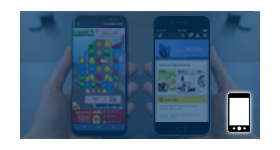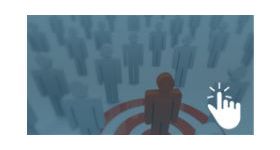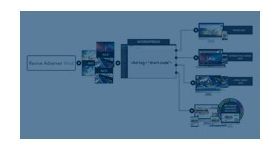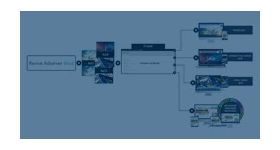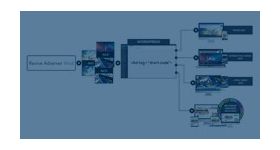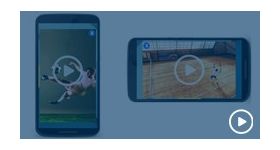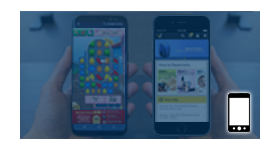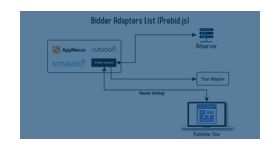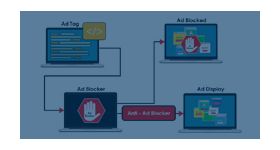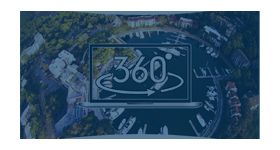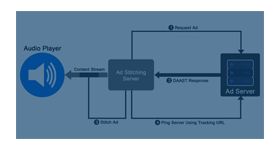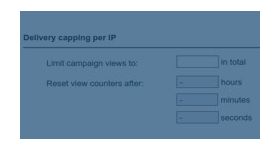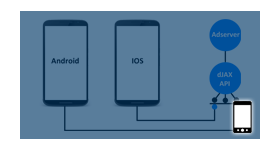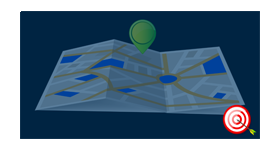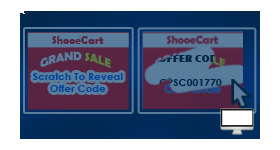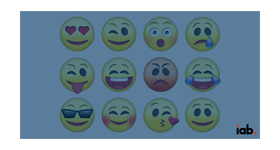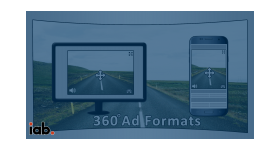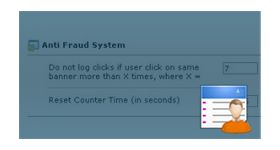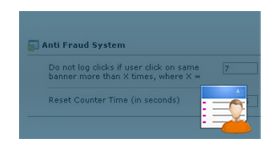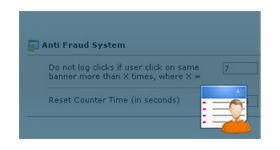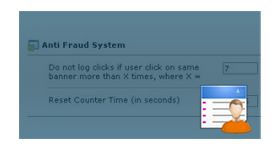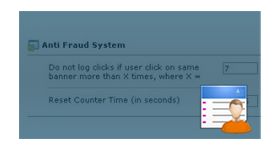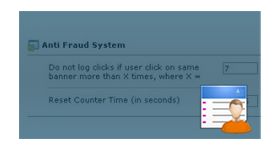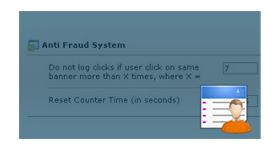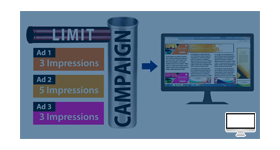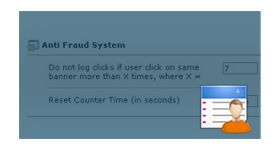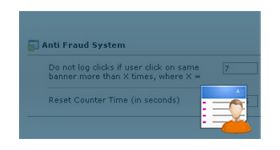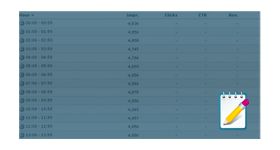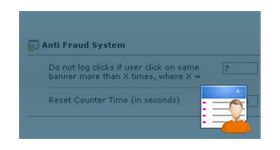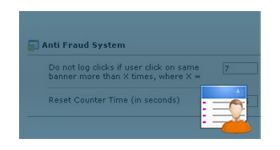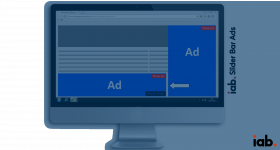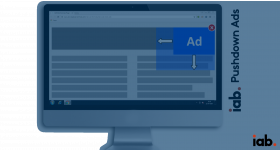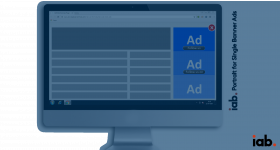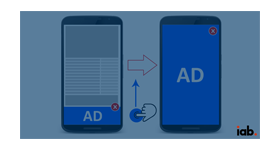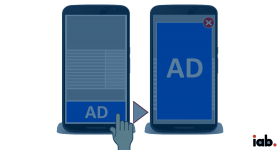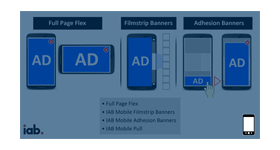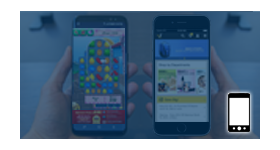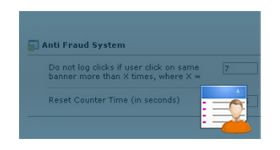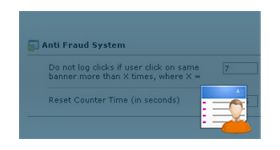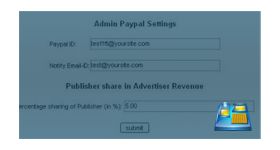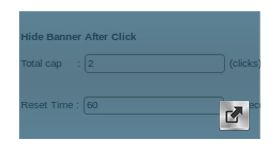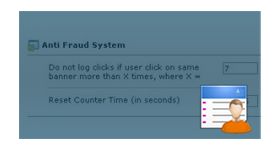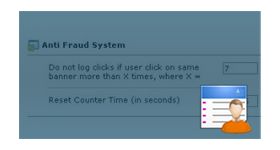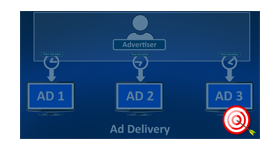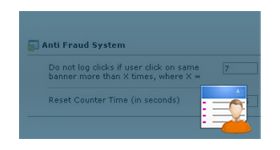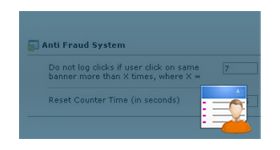Performance Analytics
Performance analytics plugin for revive ad server is used to generate a detailed statistical report with graphical charts to oversee the progress of the ad network. It produces the result according to the existing data stored in the ad server.
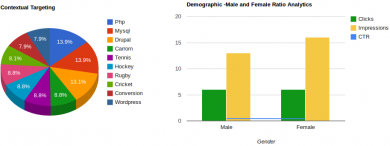
The plugin provides different chart options for the user and helps them analyze the status of ad operations. This plugin generates the report for the following sections.
- Contextual Targeting
- Demographic Targeting
- Behavioral Targeting
- Advanced unique clicks and Impressions
- Country Statistics
- RTB (Top 5 campaigns with bided amount and amount earned)
- Advanced Anti Fraud Clicks (To track fraud clicks)
- Top 5 Advertisers of the ad server
- Top 5 Publishers of the ad server
- Revenue Report for specific period
- Billing Module
The graphical charts are generated for all the above mentioned sections and it can be exported in excel format for the further usage. Each module chart can be shortlisted using the following options.
- Last seven days
- Today Specific date
- Date Range – The user can specify the date to generate the report accordingly.
Report generation for the modules
Contextual Targeting
- The top ten contextual keywords and its clicks and impressions are shown in the graphical data.
- The report can be arranged according to the options listed above.
Demographic Targeting
- It targets the user based on the gender and their age.
- The first ten keywords of demographic targeting are selected and its impressions and clicks are displayed as a statistical data.
Behavioral Targeting
- The top ten keywords of behavioral targeting are selected and its impressions and clicks are placed in the statistical report.
- The behavioral targeting is used to target the users according to their browsing interests.
Advanced unique clicks and Impressions
- Advanced unique clicks and impressions are used to prevent fraudulent clicks and impressions of the advertiser.
- The first most ten keywords are selected and its impressions and clicks are reported in statistical data.
Country Statistics
It generates geographic statistical data based on the countries present in the ad server.
RTB
It generates the report for the top five campaigns which has the highest bid amount.
Top 5 Advertisers of the ad server
The top five advertisers present in the ad server are selected according to their income and their statistics is displayed as graphical charts.
Top 5 publishers of the ad server
The top five publishers present in the ad server are selected according to their active zones and their statistical data are displayed as graphical charts.
Revenue Report for specific period
The revenue earned by the ad server for each period is displayed in interactive graphical charts.
Billing Module
It displays the report based on the payments made by the user or for the payments which are in progress.
Benefits of the plugin
- Each statistical report varies according to the period or option selected by the user.
- The graphical charts provide clear picture about the ad server and the targeting features of the user.
- The users can improve in their advertising and increase the revenue in future.