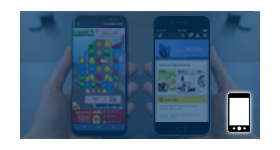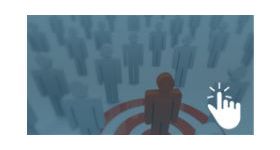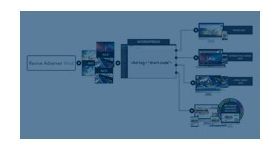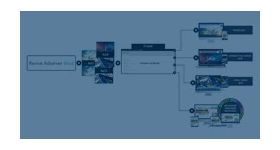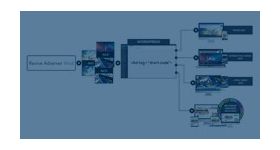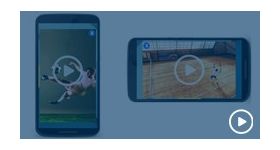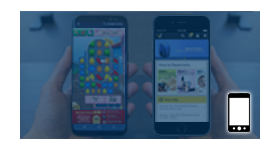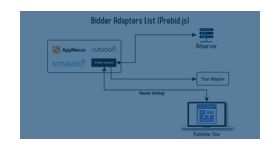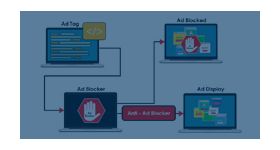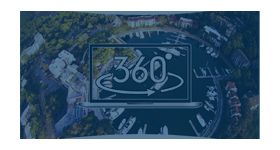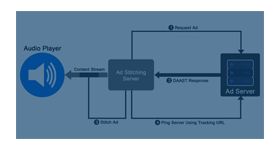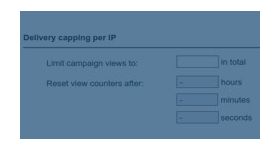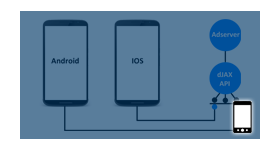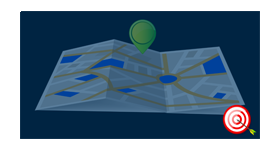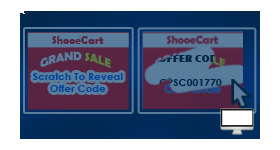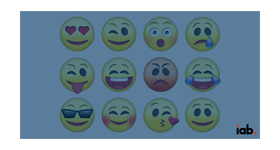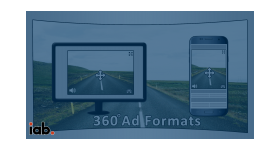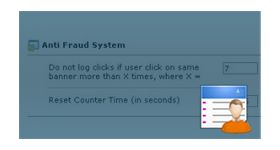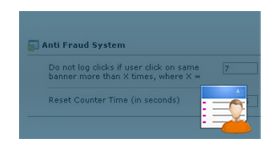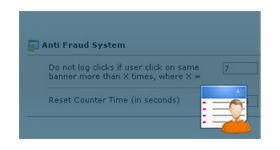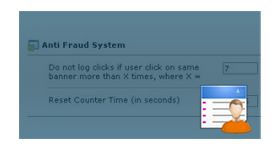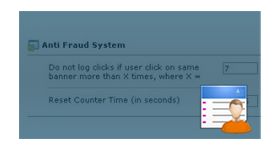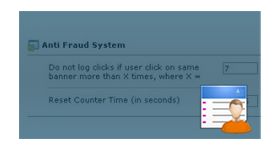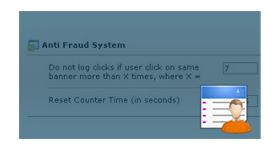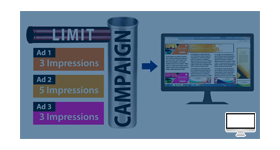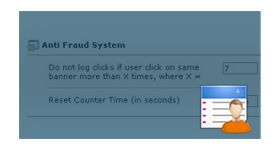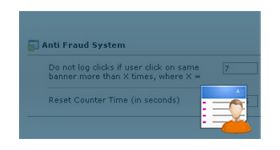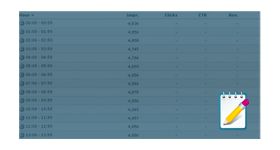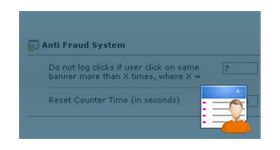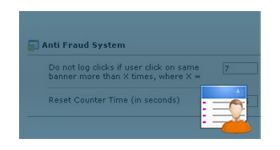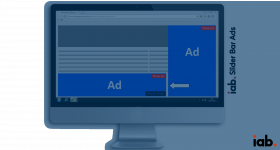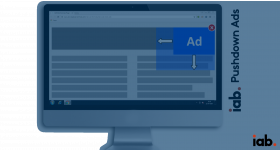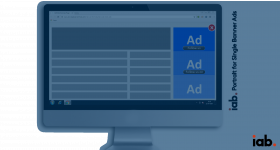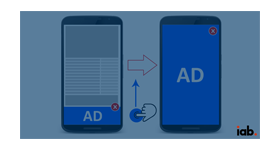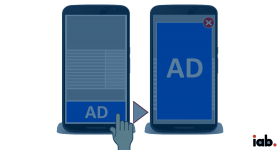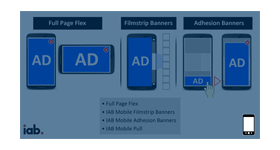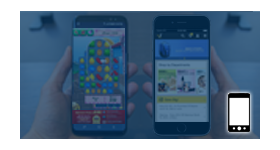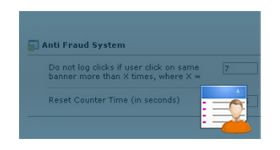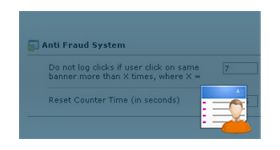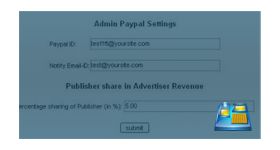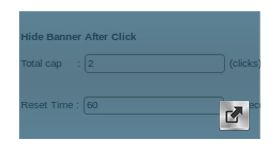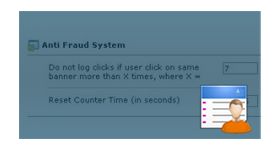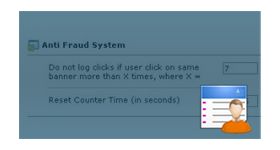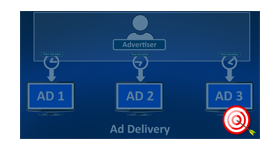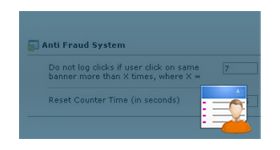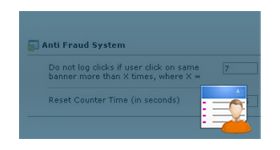Hide Banner After Clicking
Hiding a Banner/Ad after a set of clicks has performed on it by an end user will help in eliminating the count of redundant Impression logging to Advertiser's account.
“Advertiser can now eliminate Invalid Impressions and Clicks logging!”
The plugin also have the option to display the hidden Banner/Ad in the same webpage after it reached the reset time.
Advertiser can choose the number of clicks the Banner/Ad can receive after which the banner will be hidden until it meets the Reset time (set by advertiser).
Publisher will get the possibility of displaying more Banners/Ads to the visitor.
Advantages of installing this plugin:
- Advertiser can have the special control on the Ad delivery.
- Saves unnecessary Impression/clicks.
- Publisher can boost up the Revenue.
- Easily Customized
How this plugin works?
If Advertiser wants the Banner/Ad not to be delivered to a user after it receives click, then the Total Cap needs to be set 1 with respective reset time say 60 seconds.
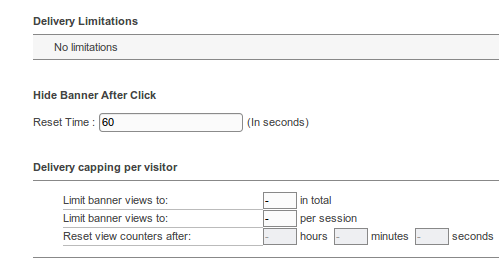
The hidden Banner/Ad will be displayed on the user session only after it reaches the Reset Time.
Note: Advertiser can set the frequency cap and reset according to his requirement.