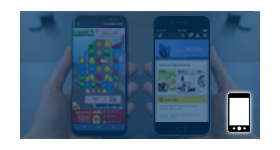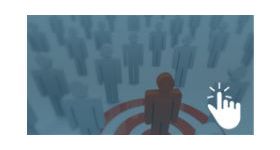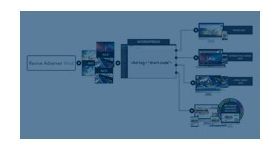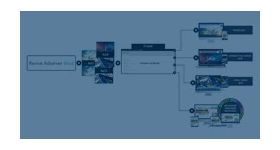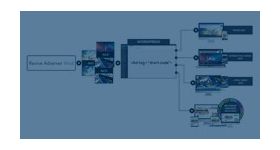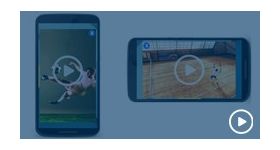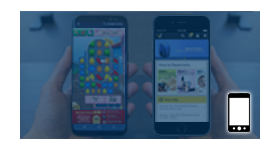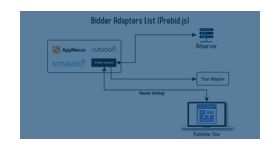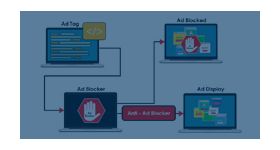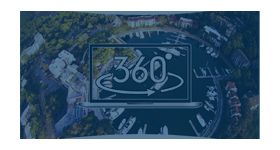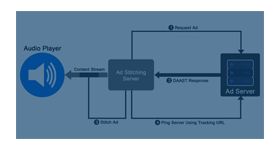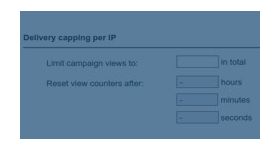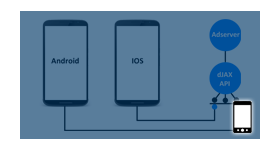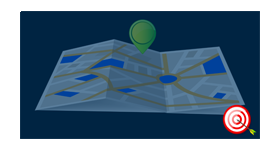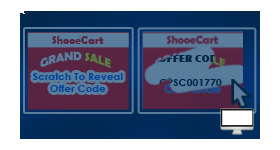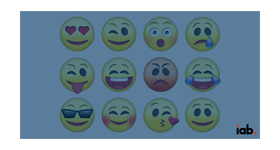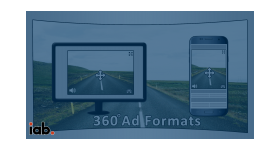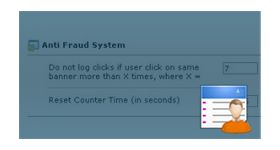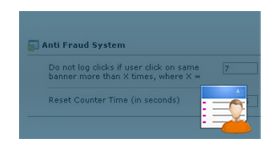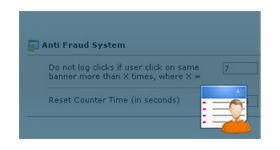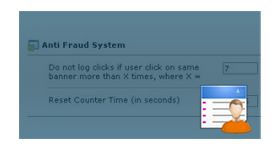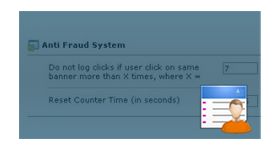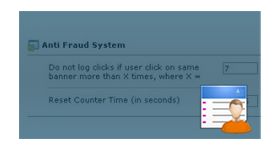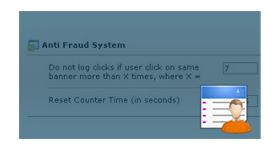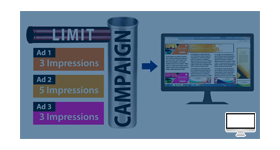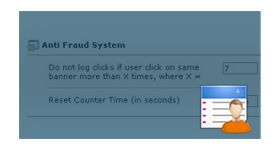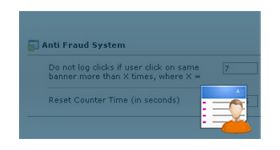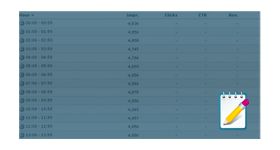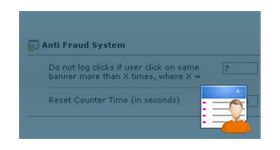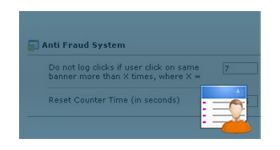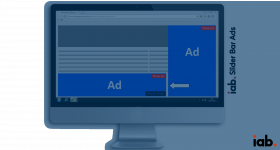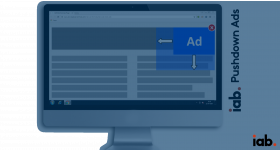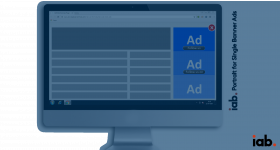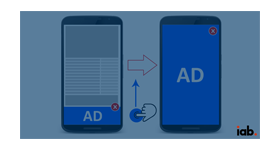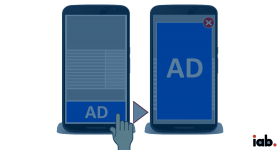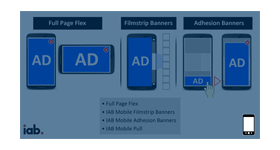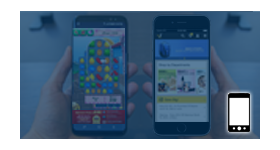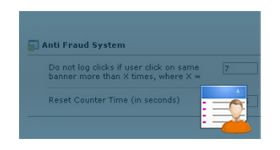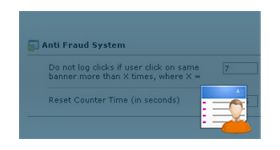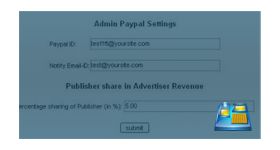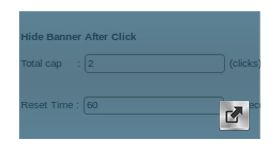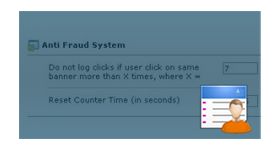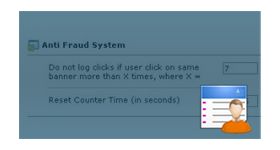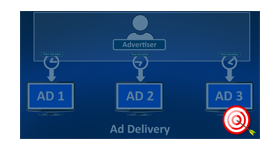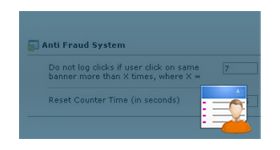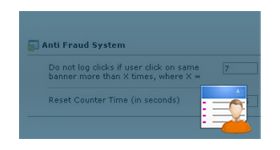JSON Ads plugin for Revive Adserver
JSON Adformat for the Revive Adserver offers the option for the Adserver and Publisher to get the JSON Ad tag for all the available formats of Revive Adserver as an additional option.
JSON Adformat for the Revive Adserver offers the option for the Adserver and Publisher to get the JSON Ad tag for all the available formats of Revive Adserver as an additional option.
Ad tags in JSON format are commonly used to facilitate the integration of ads into web and mobile applications. Instead of using JavaScript tags, JSON ad tags allow for more flexible and programmatic ad rendering. Using an ad tag in JSON instead of a traditional JavaScript tag is becoming increasingly popular in modern advertising and can offer several advantages.
In this JSON ad tag, we specify the ad type (e.g., "banner"), ad size, ad unit ID (your identifier for ad placement), and targeting parameters (such as user age, gender, and interests).
Using JSON Ad Tags:
Ad Server Integration: Your ad server or ad mediation platform should be set up to accept and process JSON ad tags. When a request for an ad is made from your web or mobile app, the ad server can respond with an ad in JSON format.
Incorporate in Your App: In your app, you need to have code that sends an ad request to your ad server or mediation platform, including the JSON ad tag as part of the request.
Ad Rendering: Once you receive the ad response in JSON format, your app needs to parse the JSON and use the provided information (e.g., ad creative, click-through URL) to render the ad in the app.
Tracking and Analytics: You can also include tracking and analytics events within your app to monitor ad performance, such as ad impressions and click-through rates.
Error Handling: Implement error handling to deal with cases where an ad cannot be delivered or displayed.
Customization: JSON ad tags can be customized to include additional data or parameters specific to your ad server or ad network's requirements.