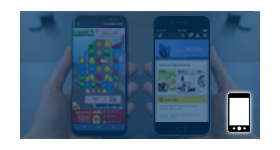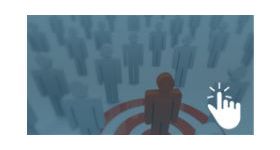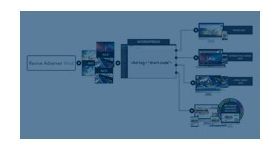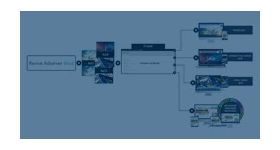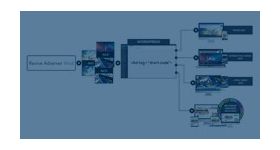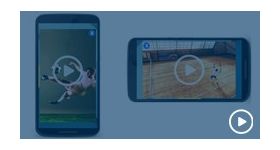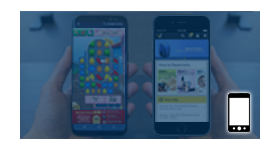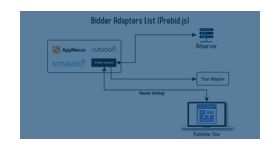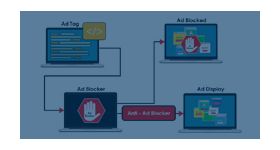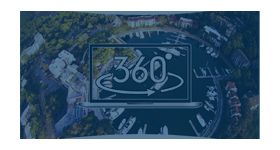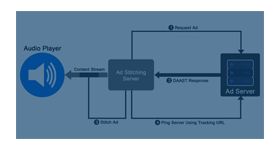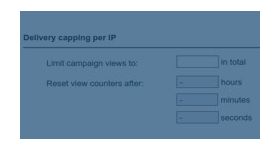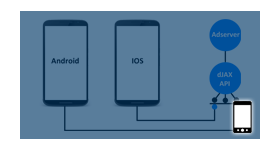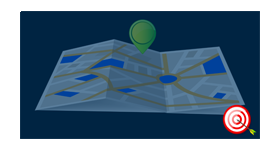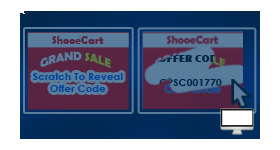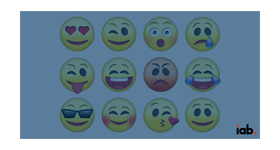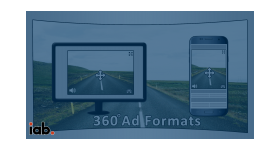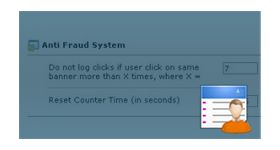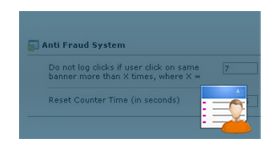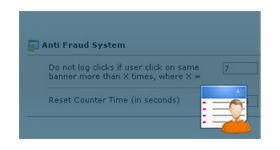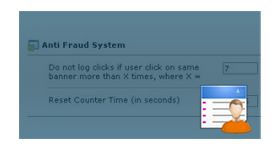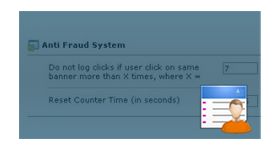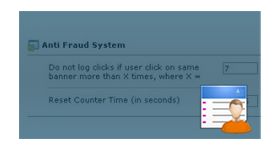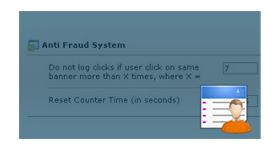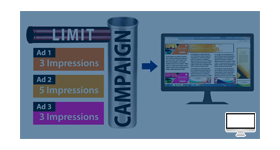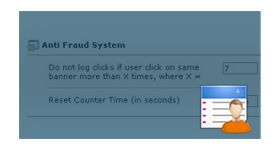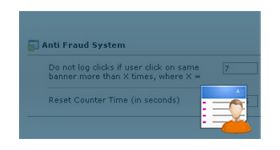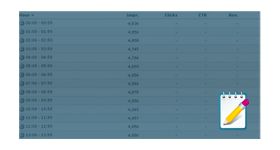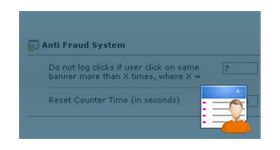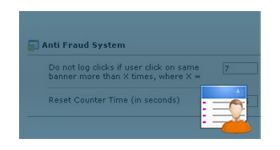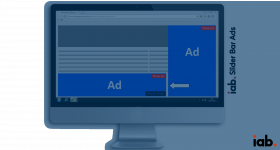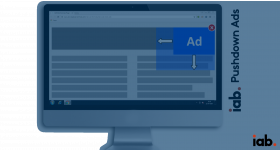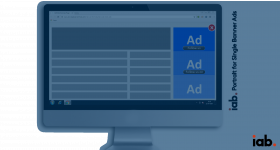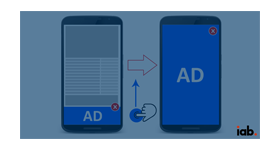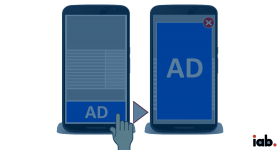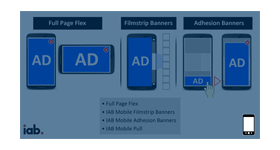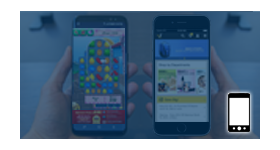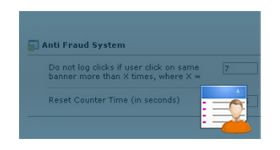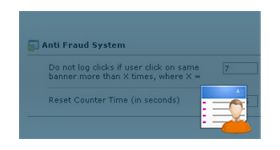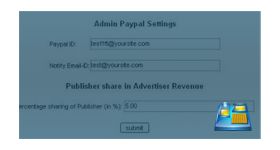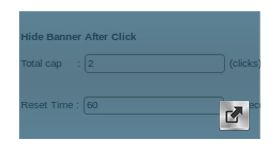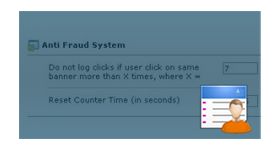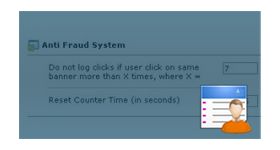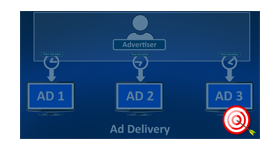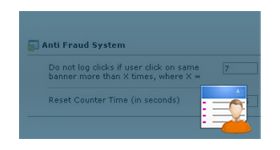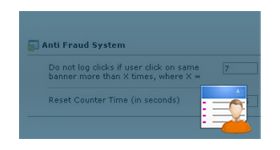VPAID Video Ads
VPAID stands for Video Player Ad-Interface definition. VPAID is an In-stream Video ad player, which is a Script that interacts between video players & ad units, so the script embedded inside the players to instruct it on what kind of ad to play, how long the video ad should be played, where the ad should be placed, and where to take any action (Play/ Pause) in the video. For example, VPAID allows a viewer to click on a Pre-Roll to know more about content. The specific features of the player are that the viewer has more control and interaction over the ads. Advertisers can track video ad performance and get metrics like View ability, completion rate, and Click-Through rate quickly while using VPAID.
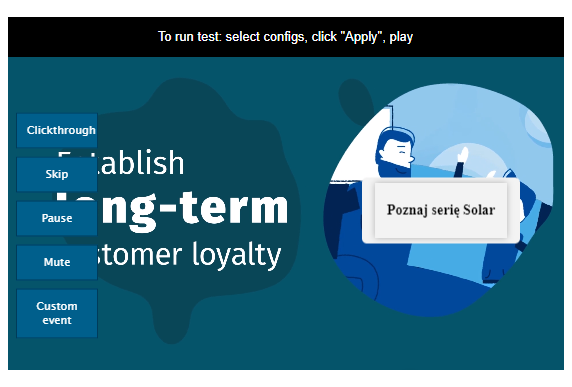
Features of VPAID Video
- Skip option is available that is used to skip the ad content and start playing original video content. If you don't want ads while watching videos, you can skip
- VPAID allows Logo in video ad content; in this way, users can enhance their brand. This logo will be visible at the top of the video ad
- VPAID enables click buttons for mute, un-mute, skip, which is placed over the Video Player. Also, the button style can be customized
- Play/ Pause, Mute/ Un-mute options are used to enhance user control
- Custom events (Stop, Expand, Change, Volume, and Resize) are available in this plug-in
- Templates customization like logo, article, design or script work is possible with HTML5 Zip uploading option.
Benefits of VPAID
- It supports several video file types like MP4, FLV and WEBM.
- 2 Types of versions are available in this plug-in (VPAID 2.0, VPAID 3.0).
- Viewers can click on a Pre-Roll to know more about content.
- VPAID allows the audience to interact with the displayed ad unit; it’s better than other video ad formats.