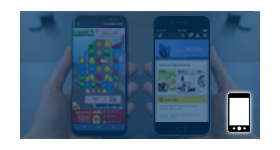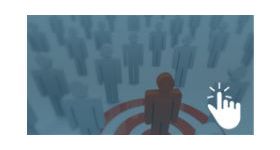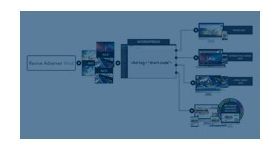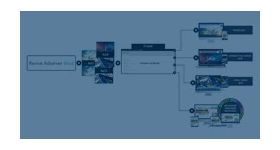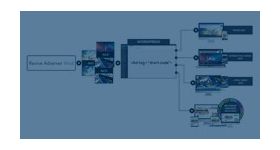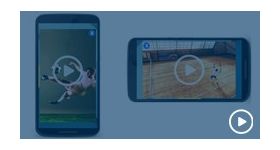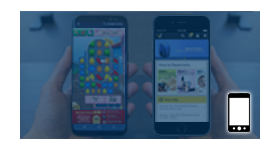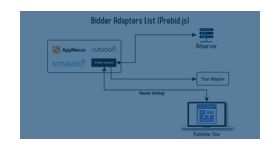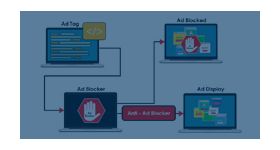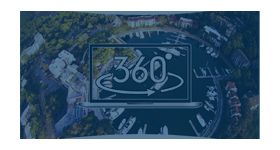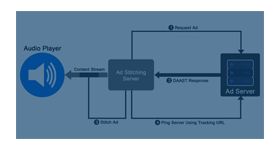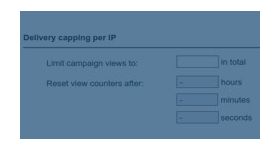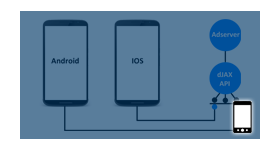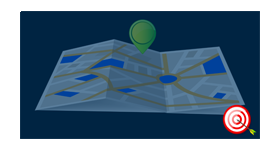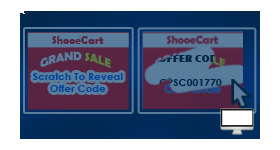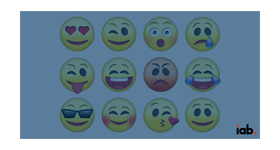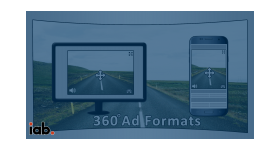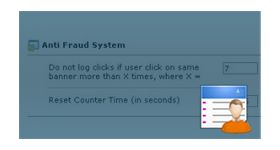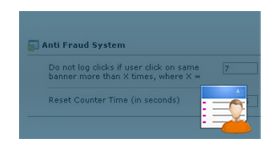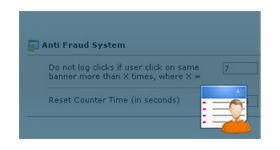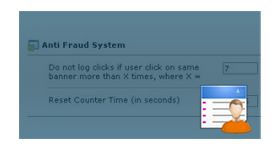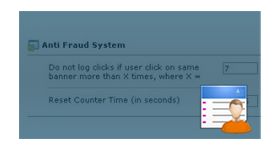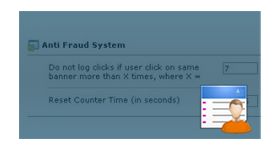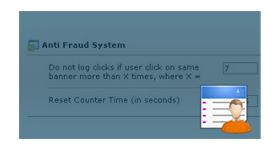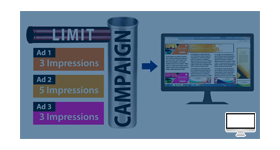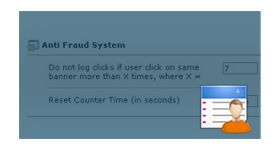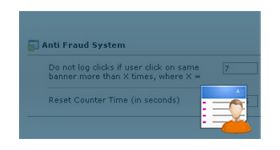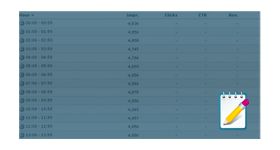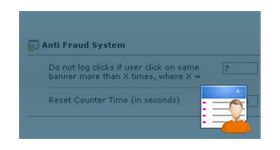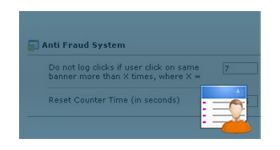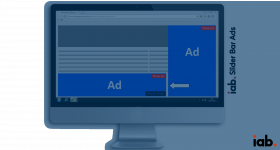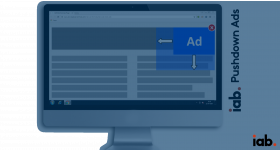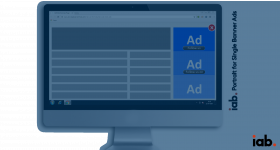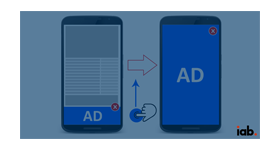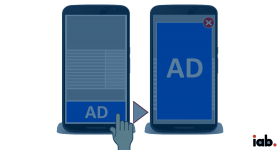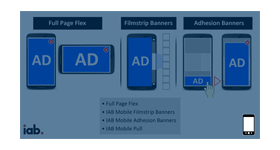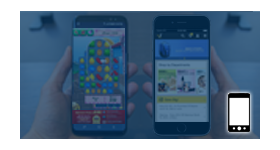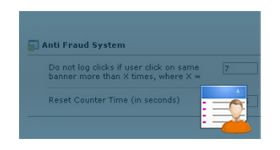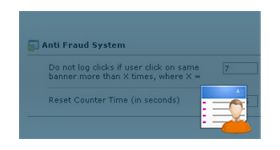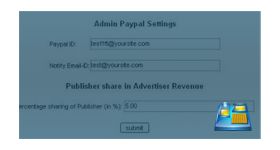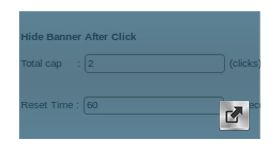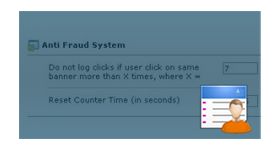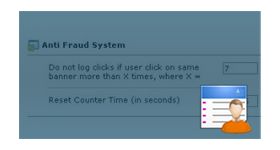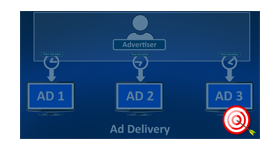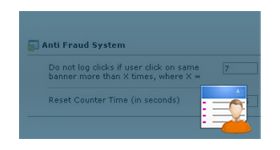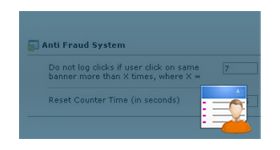Frequency Capping
Frequency capping plugin for revive adserver is used to limit the count of impressions made on the particular banner. The plugin will calculate the impression based by each visitor and if the impression of a particular customer exceeds the limit, the plugin will stop storing the count in revive adserver and continues it after a certain time period.
The plugin allows the advertiser to set the impression limit for the advertisements and according to it the plugin will calculate the count rate. To set the impression limit for the advertisements, log in as admin and go to configuration section and select frequency capping.
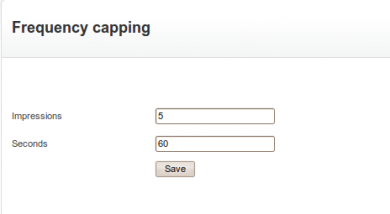
In that section, the user has to enter the limitation for the impressions, for example if the user restricts five counts in fifteen minutes, the user has enter 5 in the first text box and reset time as 60. The setting will not count more than five impressions in one minute from each website visitor.
Benefits of the plugin
- The advertiser can avoid fraudulent impressions and save the revenue.
- The publisher can prevent hackers from the advertised website.