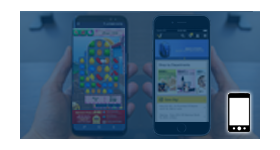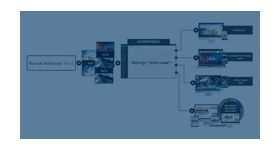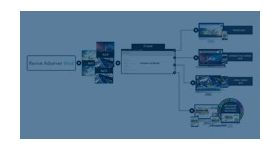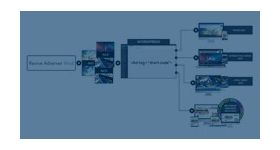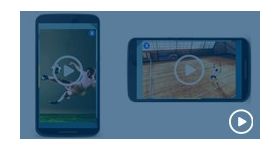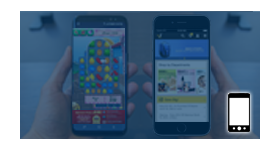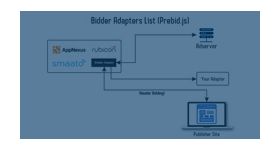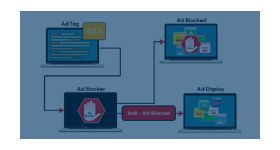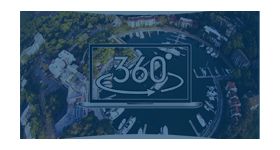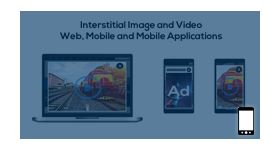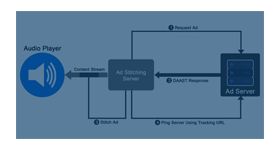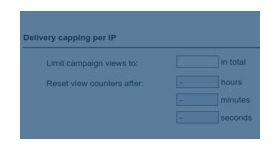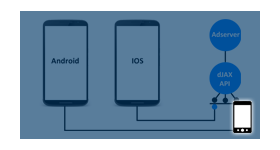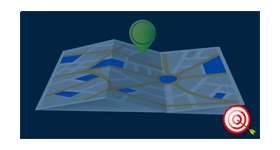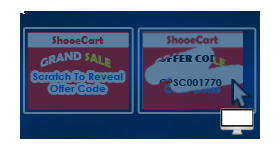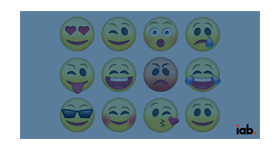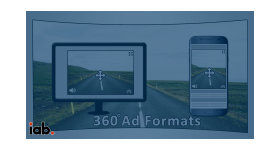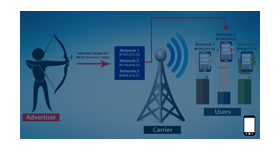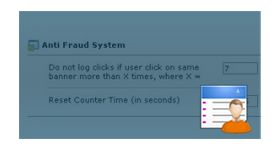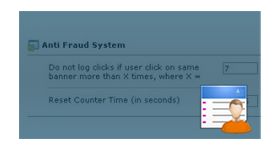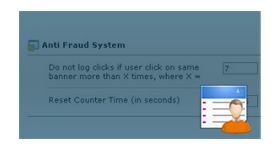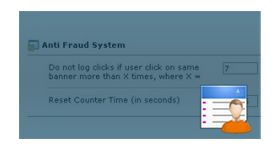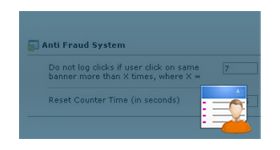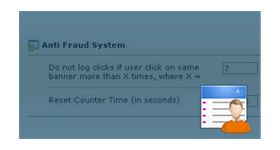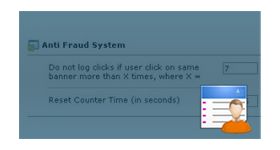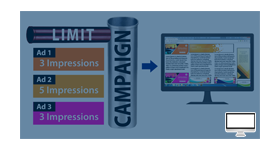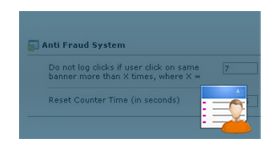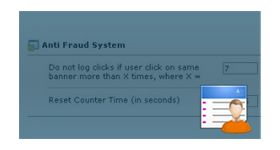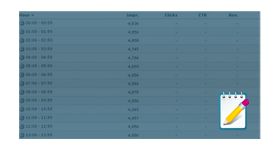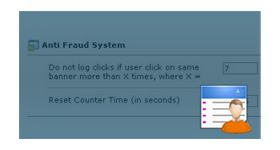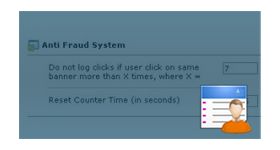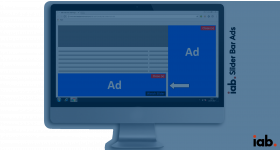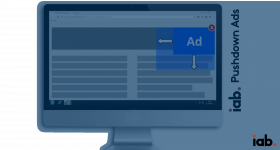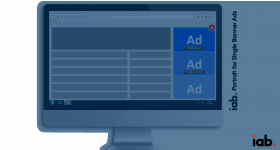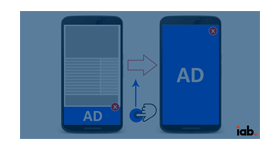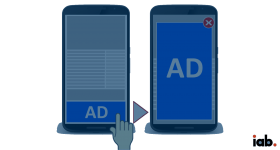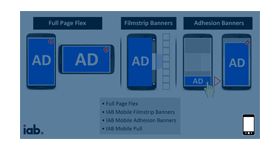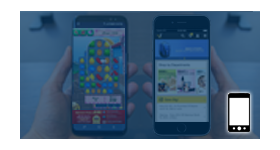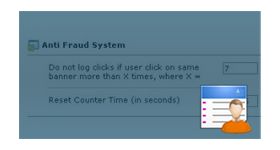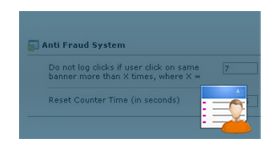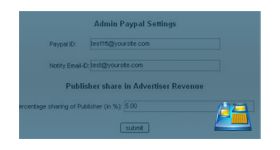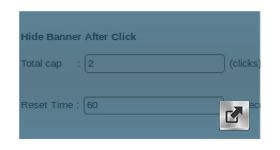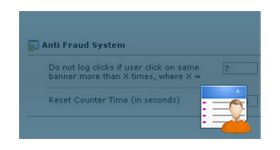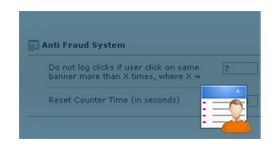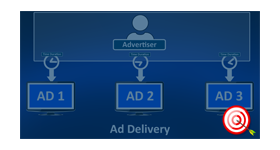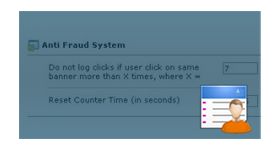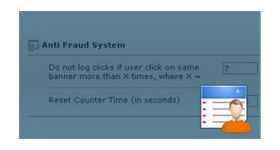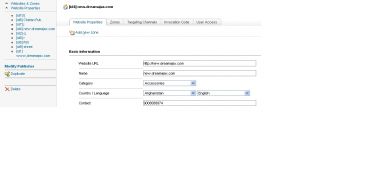Publisher Duplication
The publisher duplication plugin for revive ad server allows the user to duplicate the existing publisher in the network. The mod will duplicate all the zones, linked banners and websites of the publisher, the duplicated one will be added to the new publisher. And if the new publisher desires he can customize the duplicated fields as per his requirement. The admin can duplicate any number of publishers present in the network and he can build the publisher’s community.
The plugin provides an array of options in duplicating the publisher by using those options admin perform the task in a better way. To access this plugin, the user should follow the below steps.
- The user has to login as admin and shift to manager account.
- In manager account, the user has to select inventory tab and from that he need to choose a website and zone option.
- When the user selects the option it will list the available website and zones linked to the publisher and from that list the user can select the one he wants to duplicate.
- After selecting the web site, the user has to select duplicate website option which is present in left navigation.