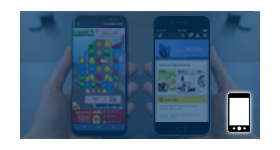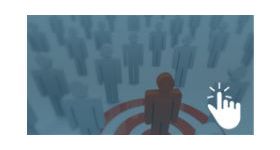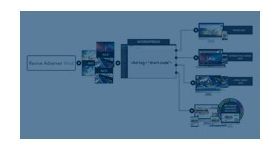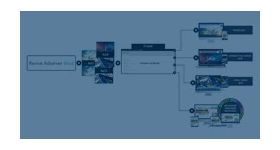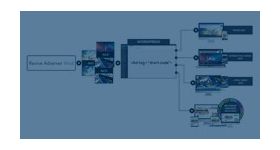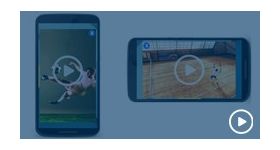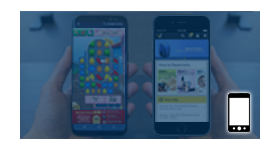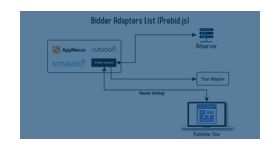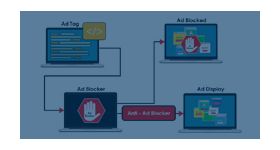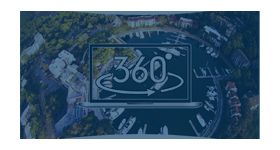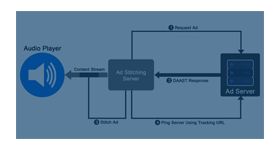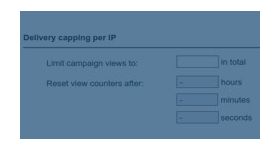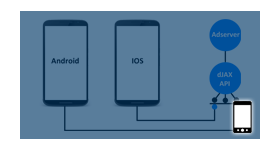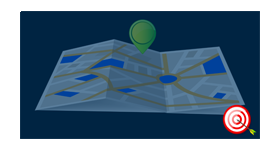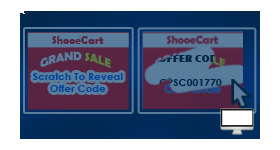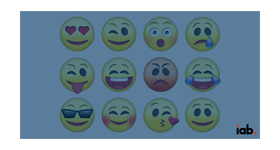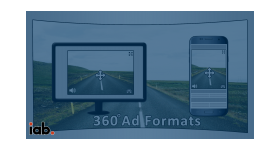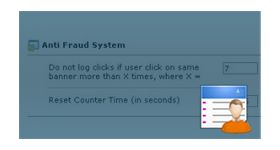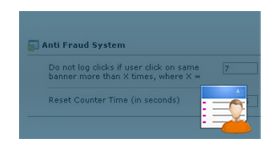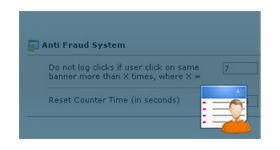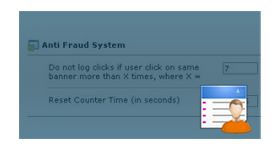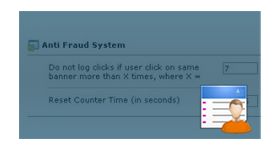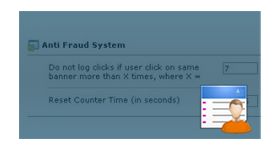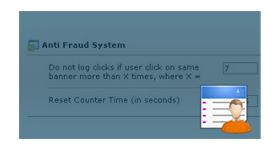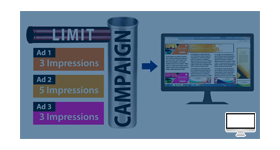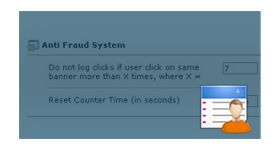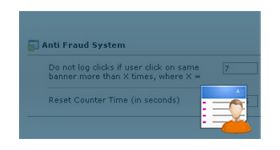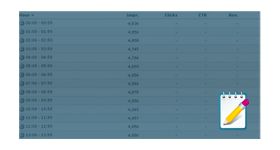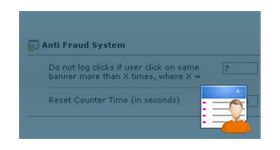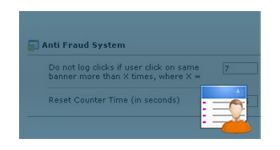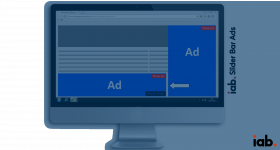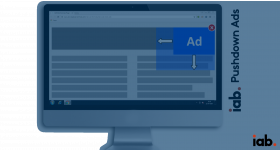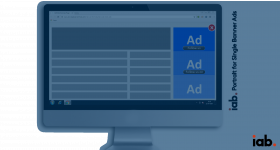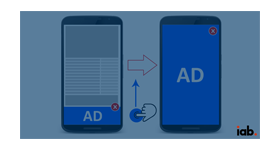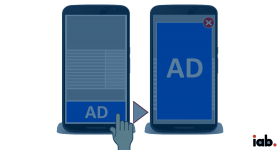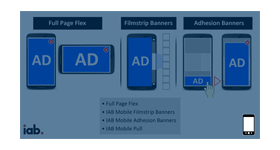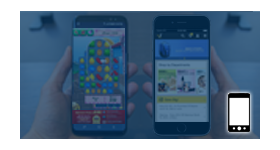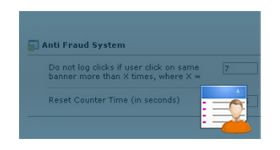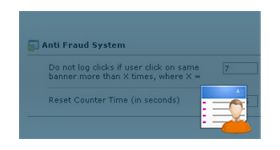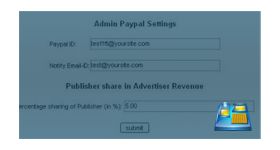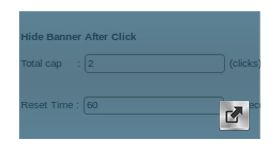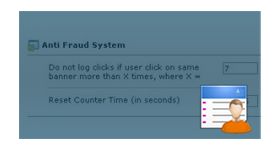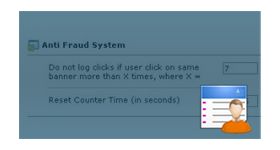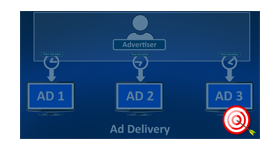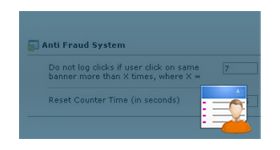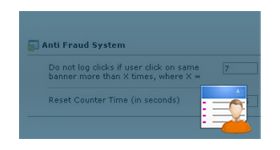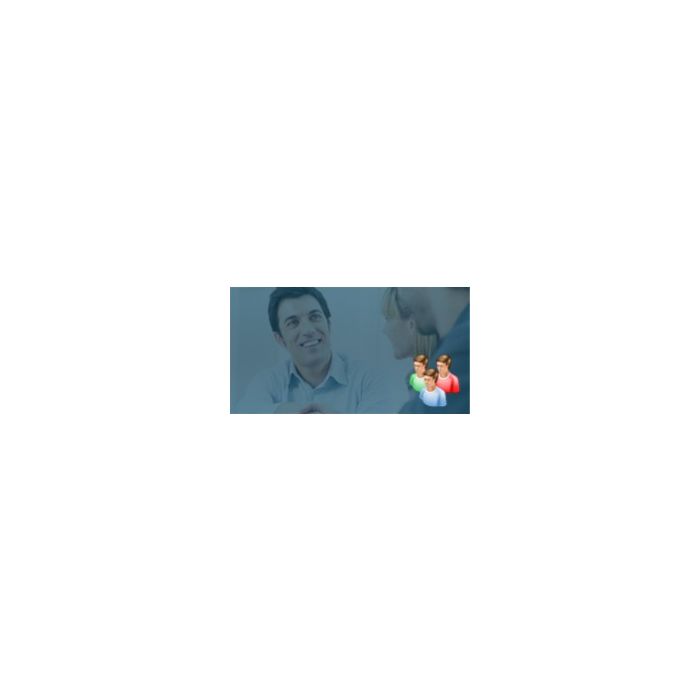Google Analytics and Event tracking
Google Analytics and Event tracking Module for revive adserver adds Google analytic script into each zone while delivering the advertisement.
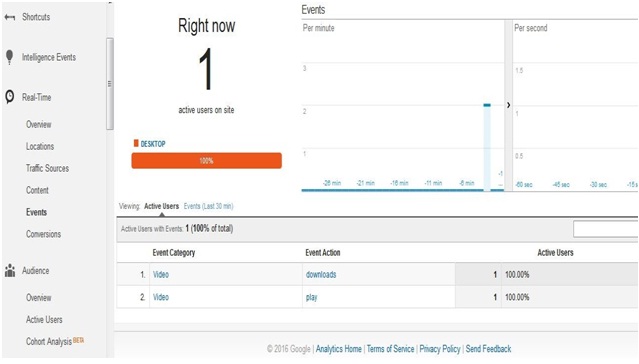
Supported Ad tags
• Asynchronous JS Tag
• Javascript Tag
• IframeTag
• Interstitial/Floating DHTML
• Popup ad tag
Tracking code will be placed by the plugin only when the zone ad tag is placed in the publisher site after Google tracking option and script is enabled. For the events to be tracked via plugin category name must be sent along with the invocation tag. The plugin allows the user to OFF/ON the analytic script for website and event tracking facility.
Google Analytics and Even tracking will occur dynamically for each ad request using macro replacement.
The plugin supports event tracking with the category name, value, and label.
If a publisher wants to track category as video and action as play and video name as funny.mp4, the plugin will allow the user to find the tracking information and assists to verify the details in Google analytic event tracking section. The page view can be verified in Google analytic login.
Plugin Benefits
• Precise real-time campaign results
• Design campaigns according to user engagement and behavior
• Deliver engaging ads in real-time.
• Reduce ad wastage and increase ROI.