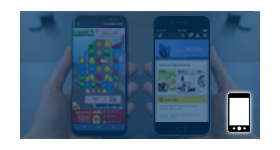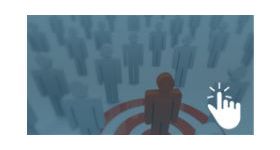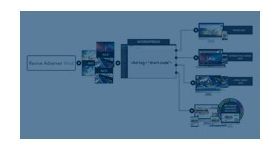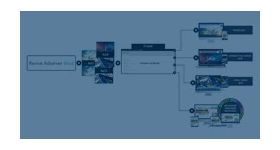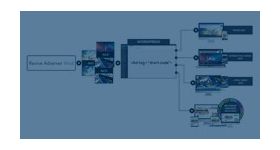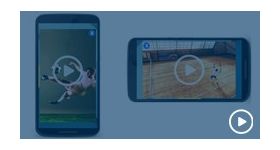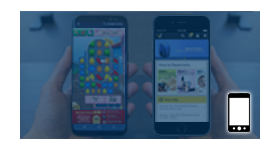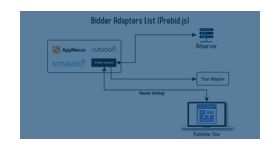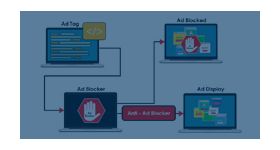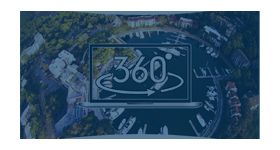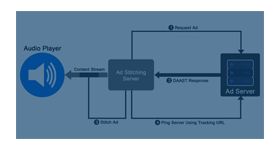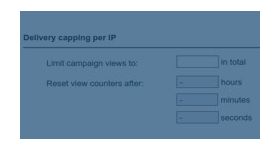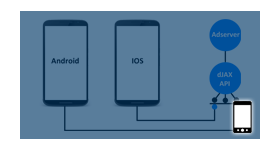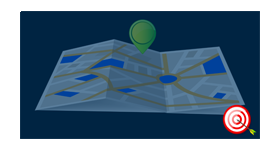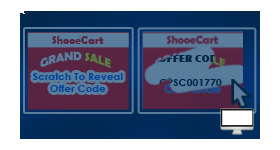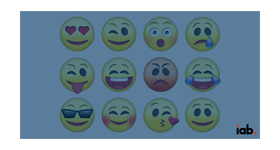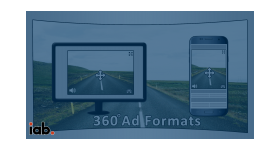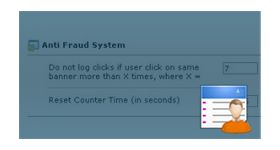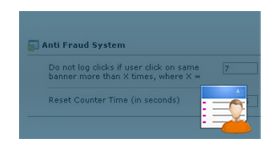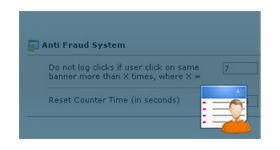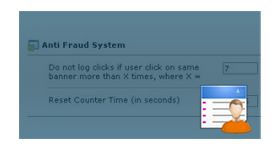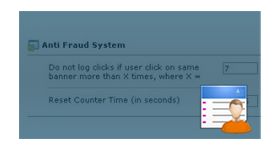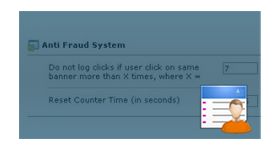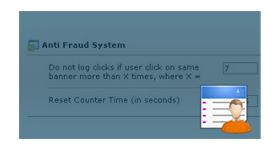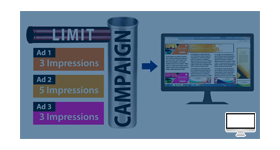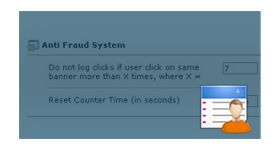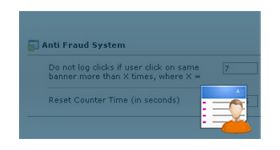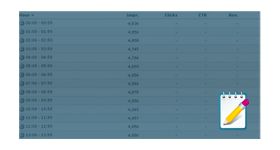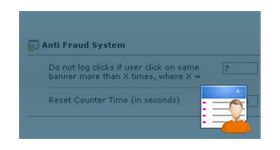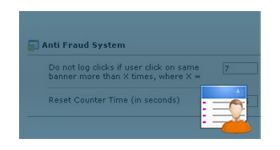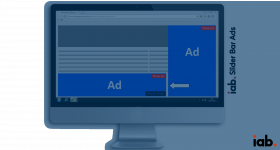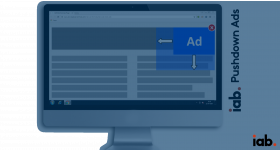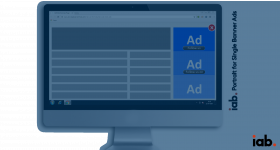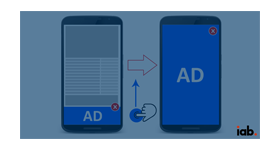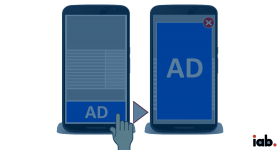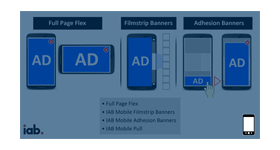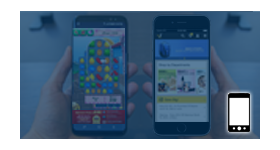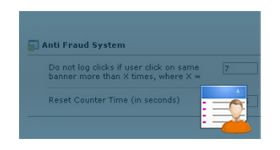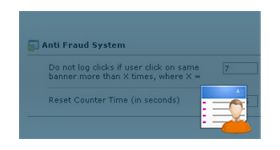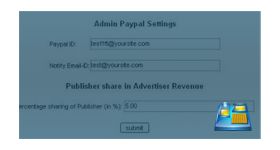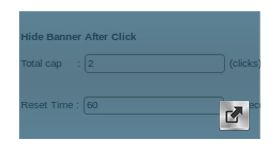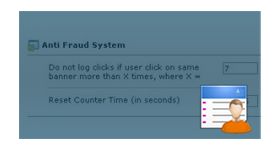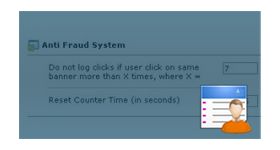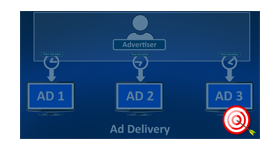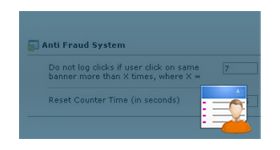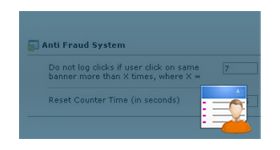Admin Log In as User
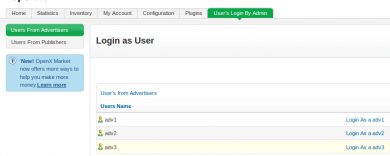
The admin log in as user plugin for revive ad server allows the admin to login as other users who are present in the ad network. The option to login as another user is provided in the user profile page of admin by clicking the given link the admin can login as other users in the network. The admin no need to provide password to login as other user, he can visit the accounts of publisher and advertiser by clicking the simple link. When admin visits the account of another user he will find a link saying “you have the login as other user” by clicking that link the admin will be redirected to his own account.
The admin control panel has a drop down list box which has the list of links that can redirect to other user accounts. By clicking those links, the admin can land in the account of a particular user selected in the list.
Benefits of this plugin
- The admin can visit the accounts of any user present in the network.
- Using this plugin, the admin can view the progress of any particular user in the ad server.
- The plugin provides wide array options to the admin.