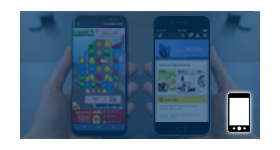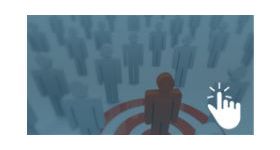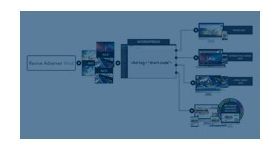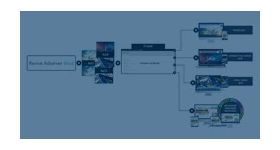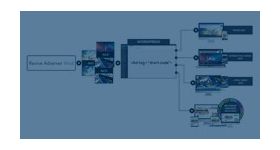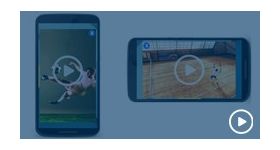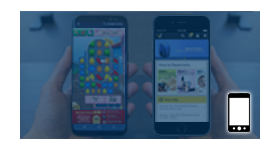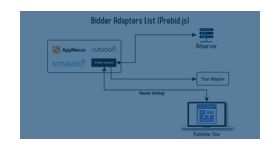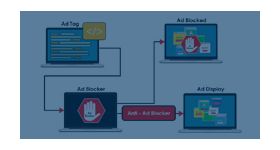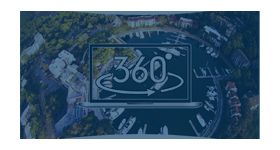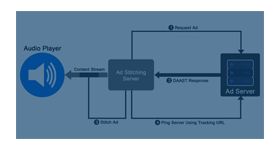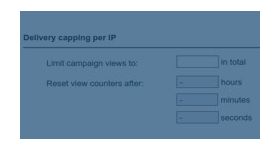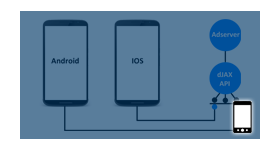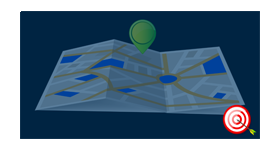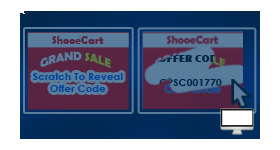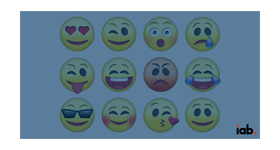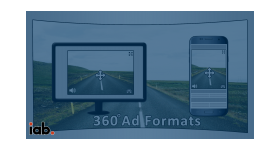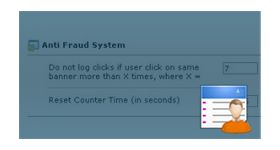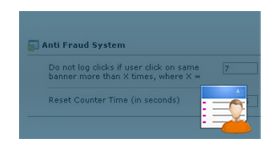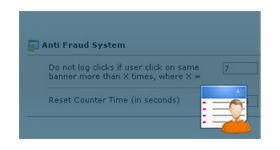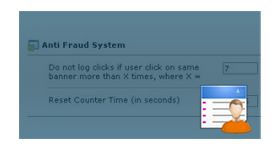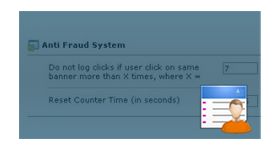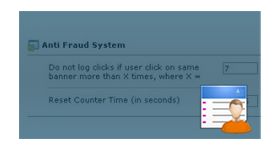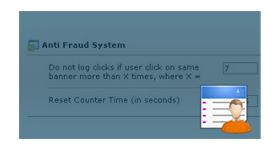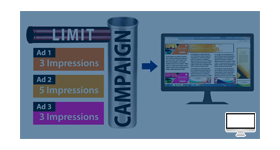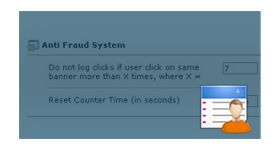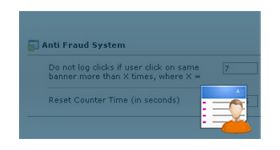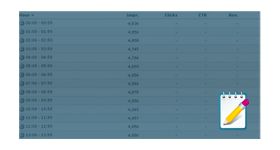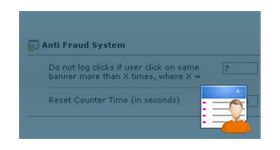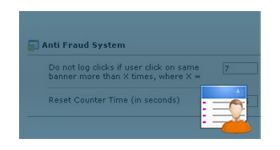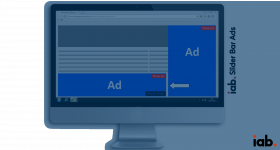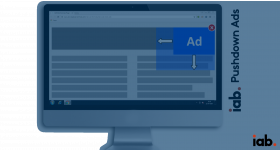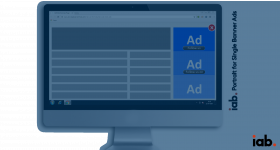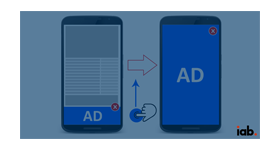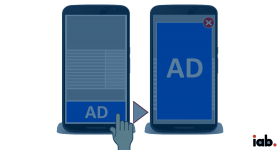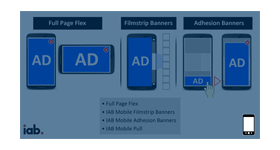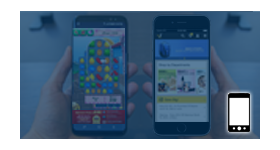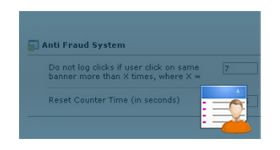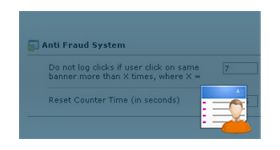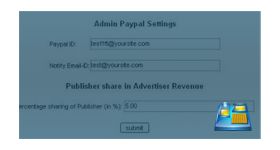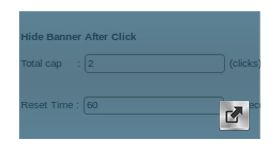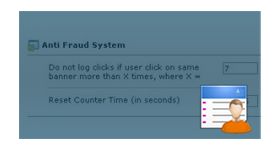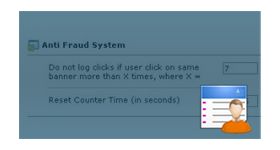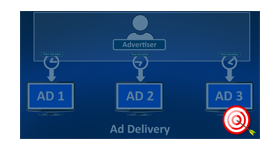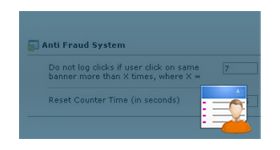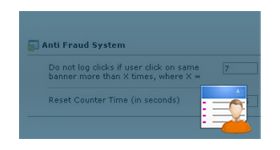Take over ads plugin
The 'Take-over Ads' plugin for Revive Adserver delivers a form of display advertising that literally covers up the whole screen on the publisher's site. These type of ads can be mosytly found on high profile brands, products and services such as consumer goods, new mass media releases, and sporting events; especially on high traffic online publications.
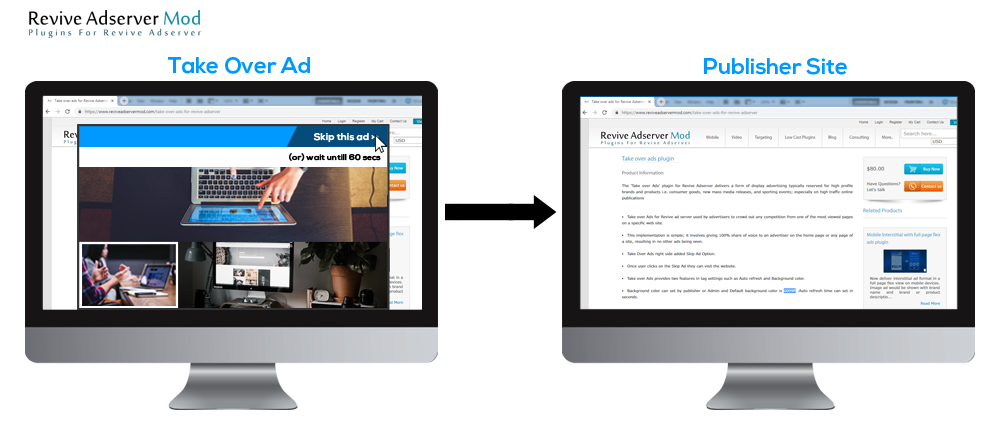
How the plugin works
- At the time of publisher page load, this ad format would be delivered on the web browser.
- By taking over the whole display area, this leaves no option for the user but to view the ad at least for a minimum of 3 to 5 seconds.
- However, the viewer can choose to skip the ad and continue onto the publisher web page.
- So one way or the other the viewer interacts with the ad;
- For instance if the viewer chooses to close the ad, there is a ‘Skip ad’ button placed on the ad or the viewer can wait for a predefined interval of time before the ad closes automatically or even reloads a fresh ad in the same space.
- Take over Ads provide two features in tag settings such as Auto refresh and Background color.
- Background color can be set by publisher or Admin and Default background color is 0099ff and Auto refresh time can set in seconds.
For instance, If Publisher or Admin set Auto fresh time as 60 secs, Take over Ads get automatically closed after 60 secs and User can visit the website.
Plugin Benefits
- The viewers are exposed to the ad and its message in every impression.
- This creates brand predominance in the viewer’s mind.
- Convey more information on the ad apart from a few words and an image.
- Get the optimal ROI for your ad campaign with a considerable increase in the ad click ratio observed.
- The plugin is very much easy to install and integrate with the latest version of Revive Adserver.