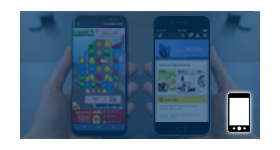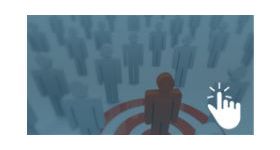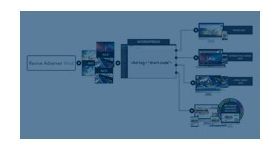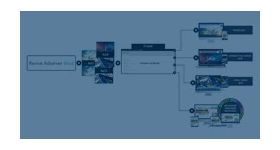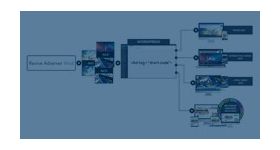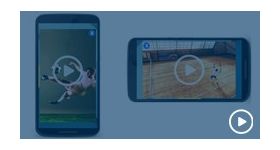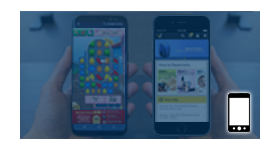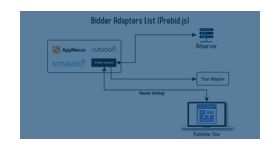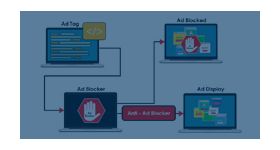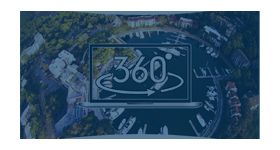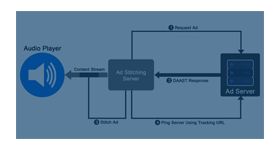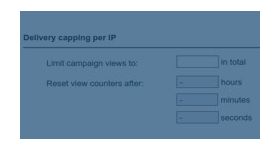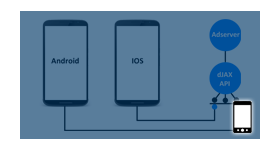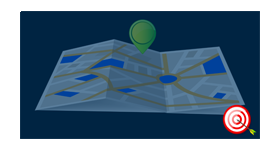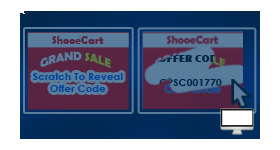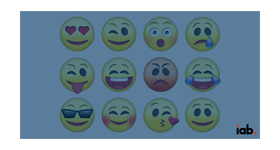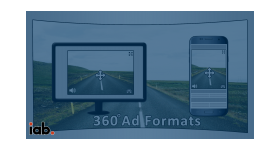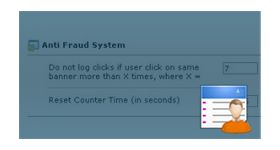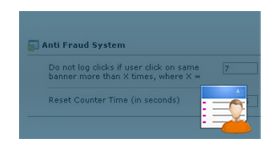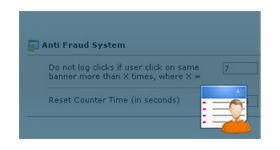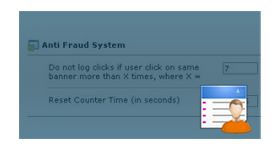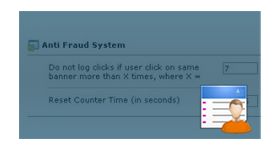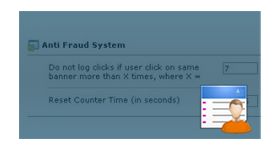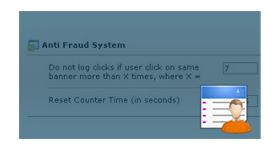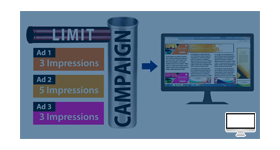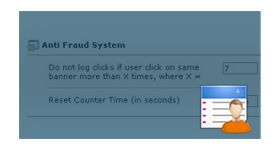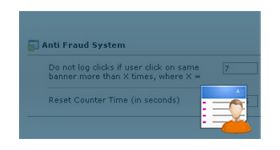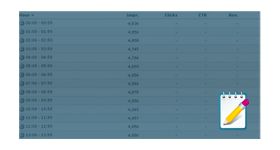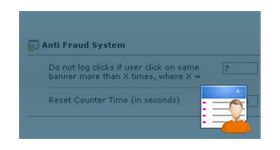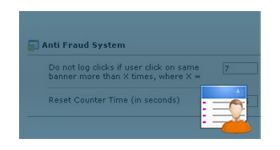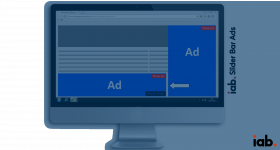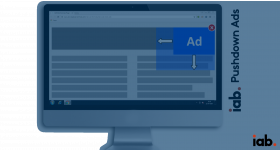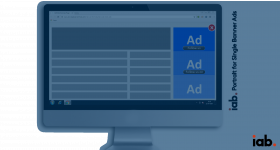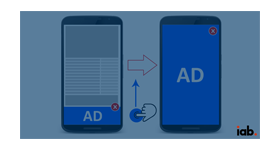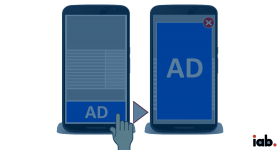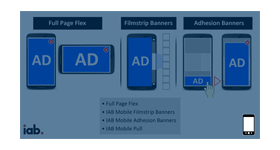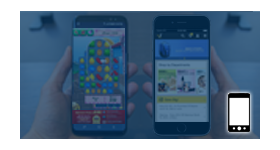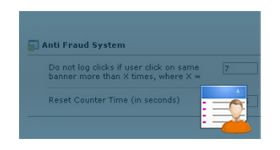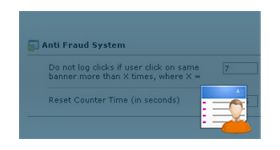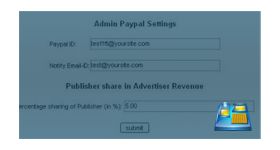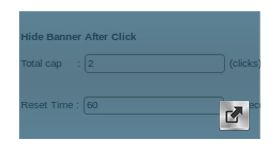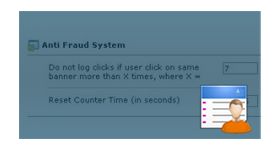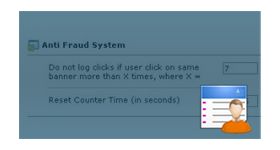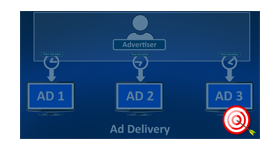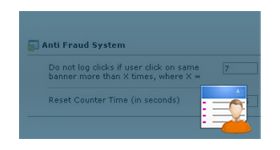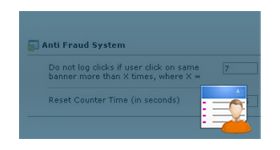Linear Video Ads/Instream Video Ads Plugin For Revive
Instream video ads or the Linear Video ads are normally displayed before, along or at the end of a video stream while the video content are streaming.
Instream video ads or the Linear Video ads are normally displayed before, along or at the end of a video stream while the video content are streaming.
What does this plugin do?
- This plugin allows Revive Adserver to deliver instream video ads in pre-roll, post-roll and Mid-roll positions.
- It supports Adpods* and Skippable* videos ads
- Plugin supports all video ad formats specified under VAST
- All players (JW Player, Brightcove, Ooyala, Kaltura, DaCast, BridTV, Video.Js, Cedato WP Ad Player, Radiant Media Player, FreeWheel.tv, flowplayer, fluid player) compliant with VAST are supported
- The plugin complies with the standard IAB guidelines and supports VAST 2, VAST 3, VAST 4 and VAST 4.1
- Tracks video response and ad engagement using Vast tracking events.
- Provides clear and concise statistical data for video and third party tracking events for all user roles
- Reports can be generated and exported in Excel format
Adpods - “Ad Pods” is a term used to refer to multiple ads that are placed together and then played back one after the other in a single ad break.
Skippable Ads - These are the video ads which viewers are allowed to skip it after set seconds.
Benefits of the plugin
- . In instream ads the audience is already captive and receptive to video material hence they’ll definitely view the ad even if they skip it.
- . Using Adpods feature frequency of ad breaks can be reduced and multiple ads can be played together which results in less abandonment of content and higher rates of ad viewing.
- . Skippable Ads are preferred by most of the Advertiser since only interested audience will watch the complete video ad without skipping.
- . Improved return on Investment.
Events Tracked
Video tracking events
• Start • First quartile • Midpoint • Third quartile
• Complete • Pause • Mute/Unmute • Full screen/Exit
• Expand/collapse • Create View • Accept Invitation • Close
• Accept Invitation • Linear • Close Linear • Skip progress
• Rewind • Resume.
Reports
- Advertising analysis report: Shows the breakdown of advertising for a particular advertiser or website by day, campaign and zone.
- Campaign analysis report: Shows the breakdown of advertising for a particular campaign by day, banner and zone.
- Conversion tracking report: A detailed breakdown of all conversion activity by advertiser or website.
- Campaign delivery report: Shows delivery statistics for all campaigns which were live during a specific period and highlight the campaigns which are under performing.